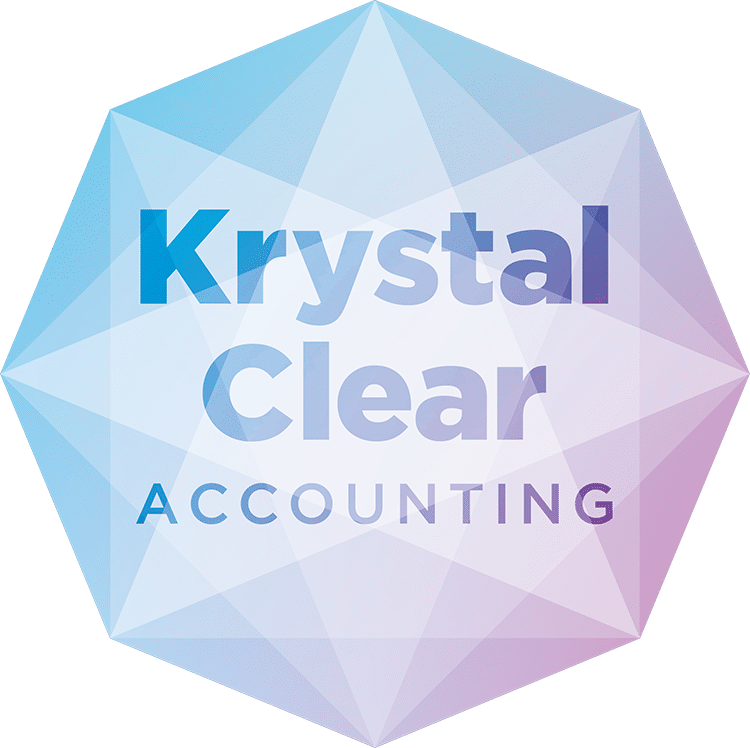Have you ever wondered why the difference between Bookkeeping and Accounts? In this article, we’ll go through what a bookkeeper often does.
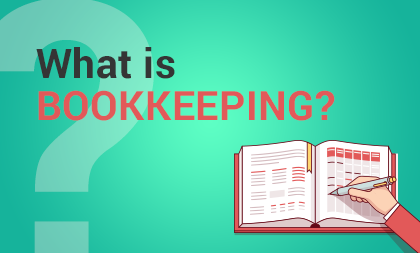
Bookkeeping is the activity of recording and keeping a record of all the financial transactions and affairs of a business.
Bookkeeping and accounting are often confused but they are different roles. Some business owners misunderstand the difference.
In essence, bookkeeping is the transactional activity of your business record keeping operated on a data entry basis. The primary role of a bookkeeper is to make and maintain accurate business records.
The data collected is often used by the business owner and their accountant to make financial decisions bookkeeping is effectively a subset of accounting and can be done by an accountant or an individual with bookkeeping training.
They often prepare business financial reports and some tax returns like VAT (Value Added Tax) returns providing the most basic and essential financial infrastructure from which the more advanced accounting practices can be carried out. A bookkeeper will often process all the company information and reconcile the data ensuring records match bank and credit card statements and cash transactions.
Some of the tasks a book a good bookkeeper may do include: –
- Producing company invoices for the sale of their products or goods and services
- Monitoring purchase orders
- Chasing debtors for payments i.e. credit control
- Maintaining a journal of asset depreciation
- Monitoring the sales, purchase, and general ledgers of a business
- Producing age data and age credit reports. This is so the business owner knows who he needs to pay and be paid
- Setting money aside for corporation tax
- Managing business repayments
- Calculation of interest and investments
- Paying in cheques from customers
- Reconciling and posting cash payments and reconciling the bank statement to the purchase invoices/sales invoices
- Paying suppliers and creditors like HMRC
- VAT returns
- Paying staff salaries
- Dealing with expenses incurred by the business owner or staff members
- And also dealing with credit card statements.
So, do I need a bookkeeper?
Well yes, you do need someone to do this role. As it’s a vital business operation and accurate details need to be kept, not only so you the business owner have clarity but, so you can produce and pay the correct tax returns. Be it VAT returns Value Added Tax or your accountant relying on this information to produce the annual accounts or management reports and relevant tax returns. Also, HMRC (Her Majesty’s Revenue and Customs) if they believe something is not quite right, they have the power to come out and review your records or ask for written clarification of information or actual records and you will have to share this information with them.
So, if it isn’t in great shape, accurate, and available it won’t look good on the business.
Also, a good bookkeeper will be able to provide you quickly with the relevant information which will allow you to spend your time on the higher value work, which will enable you to grow your business. Because let’s be honest, somebody who is an expert in their field can produce the bookkeeping far quicker than you can.
A bookkeeper will also bring the books and records to trial balance stage to hand over to the accountant to produce the income or profit and loss statement and the balance sheet and cash flow statements. These days a bookkeeper will usually use some form of software to keep the books and records of a company, whether on desktop software packages or on cloud-based software packages such as Xero or Quick Books Online or other cloud-based software providers of which there are numerous ones.
So, to recap, in essence, a Bookkeeper deals with the day-to-day processing of the accounting transaction records which go on in your business and enables you to raise invoices, collect cash from your customers and pay off your suppliers!
If you’d like to speak to us about your Bookkeeping or Accounts then give us a call on 0161 410 0020 or email us at wecare@krystal-clear.co.uk