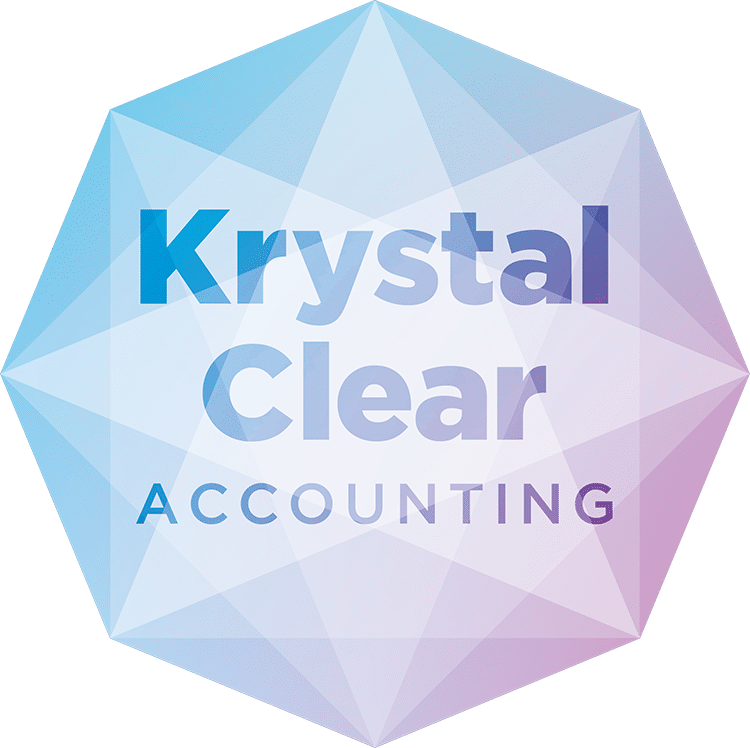Paying a tax bill on time can be a struggle. When there’s not enough cash at the end of the month many business owners choose to pay key suppliers, the staff and themselves first. Tax is frequently the last on the list. That is often the case with the VAT as the amount due tends to be quite big.
HMRC’s penalty system exists to deter businesses’ from being late with their payments and being late filing their tax returns.
BUT
Did you know that HMRC is planning to radically change its VAT penalty system which has existed for years?
This article attempts to
- highlight the key aspects of the new penalty system
- how those changes might affect you
- what you can do to avoid incurring big penalties
Why the change?
HMRC currently has a different penalty system for late filing of tax forms and payments for each tax. The new penalty system will look to rationalize everything into a simpler system and one which covers both VAT and income tax.
The aim will be to make the penalty system more consistent and better target persistent offenders.
A good understanding of the new points-based system will help you to avoid any hefty HMRC penalties.
To help clarify the main rules this article will cover the two aspects of the new penalty system – late filing and late payment.
1 LATE FILING – How will the new penalty system work?
The biggest difference between the current and new penalty system is that the new system is points-based.
What is the penalty point & penalty system?
Every tax or VAT return which is filed late will attract a penalty point.
Each tax will have their own separate total.
When a cumulative number of points for a tax reaches the threshold HMRC will instantly send out a fixed £200 penalty.
Having reached the points threshold any further late submissions will lead to HMRC issuing another fixed £200 penalty.
What is the penalty points threshold?
The points threshold depends on how often a tax return is filed.
The penalty thresholds are: –
Annual returns 2 points
Quarterly returns 4 points
Monthly returns 5 points
Do penalty points expire…and if so, when?
HMRC want to encourage and reward everyone to file their tax and VAT returns on time. The good news is that penalty points don’t permanently stay – they can be removed.
This can happen in one of two ways.
1 Individual points expire over time
IF the cumulative penalty points total is under the points threshold for that tax.
THEN a point will expire 2 years after the end of the month it was originally incurred.
2 All points expire for compliance
IF a penalty threshold for a tax has been reached
THEN all the points accrued within that points total will be reset to zero
AS LONG AS the taxpayer or business meets BOTH of the following two conditions: –
- All submissions for that tax due over the last 24 months were filed.
- A period of compliance: meaning all submissions made were made on time for a period of compliance. This period varies depending on the filing frequency – see Period of Compliance Table below.
Period of Compliance Table
Annually : 24 months
Quarterly : 12 months
Monthly : 6 months
To recap: Both of these 2 conditions must be met before points total can be reset back down to zero.
2 LATE PAYMENT – How will the new penalty system work?
There will be two late-payment penalties where any tax is overdue and no ‘time to pay’ (TTP) arrangement (i.e. a payment plan to pay the outstanding tax over a period of time) has been agreed with HMRC.
First Late Payment Penalty
This penalty is based on a percentage of the tax due and that percentage increases over time.
2% of the tax due Where the tax is either paid between 16 and 30 days after the due date
OR
Where a TTP arrangement is agreed between 16 and 30 days after the due date
4% of the tax due If payment isn’t made and no TTP agreement is made by the 30th day.
Second Late Payment Penalty
This second penalty accrues daily at a rate of 4% per annum.
This percentage applies to any tax which remains unpaid after day 30 and where no TTP arrangement is in place.
The penalty will continue to increase every single day until either the tax is paid or a TTP arrangement is agreed.
When will the new penalty system come in?
The start date for the new penalty system depends on the tax. The start dates have been subject to delay over the last year.
BUT.
At the moment the start dates for the new penalty system are :-
VAT From 1st Jan 2023
Income Tax (those who are Self employed) From 6th April 2024
Income Tax (those with £10k+ property income) From 6th April 2024
Income Tax (everyone filing a personal tax return) From 6th April 2025
How can you avoid big late payment penalties?
The new non-payment penalties are based on a percentage of the tax due. For those who are late in paying their tax on time they could now be hit by some potentially massive penalties. Not good.
To reduce the risk of happening to you then below are two practical things you could do.
1 Speak to HMRC early
Even with the best of intentions there will be times when a business or taxpayer may find itself struggling to pay the tax on time due to a lack of cash.
- Some contact HMRC and agree a TPP Arrangement (ie payment plan).
- Some do nothing immediately but intend to make a payment when cashflow improves.
HMRC wants to deter those who ‘do nothing immediately’. It is for that reason why the new penalty system has been structured as it has. Going forwards those who have sizeable tax bills and who choose to ‘do nothing immediately’ can expect to receive VERY BIG penalties.
SO to avoid these penalties….
IF you think you might have a problem paying tax on time it’s important to contact HMRC and attempt to agree a TTP arrangement as soon as you know the amount payable.
2 Cashflow forecast & know your numbers
A cashflow forecast will show all the cash you expect to flow into AND out of the business in the coming weeks or months. One item which must be included in the forecast as a cash outflow is tax.
The cashflow forecast will also show how much cash the business expects to have in the bank account at the end of each week or month.
Having a cashflow forecast has three big benefits for a business because you will know….
1 WHEN you’re likely to have a cash shortfall.
2 HOW MUCH your cash shortfall is likely to be.
3 WHAT the business can afford to pay a month to HMRC as part of any TTP agreement.
By knowing what you expect your cash figures to be in the coming weeks and months is incredibly helpful.
It allows to plan.
It helps you work out what action needs to be taken in order to improve the cash situation.
If you’d like to discuss any of the above or would like a chat to see how we can help drop us an email to wecare@krystal-clear.co.uk or call one of the team on 0161 410 0020.